Refund a payment
Make a refund of a Vyne payment direct to the consumer's bank account. A refund will initiate a bank transfer from your account directly to the bank account from which the payment was originally made.
Consumers receive a payment into their account from your merchant account. The refund amount can be any amount up to the full amount of the original payment.
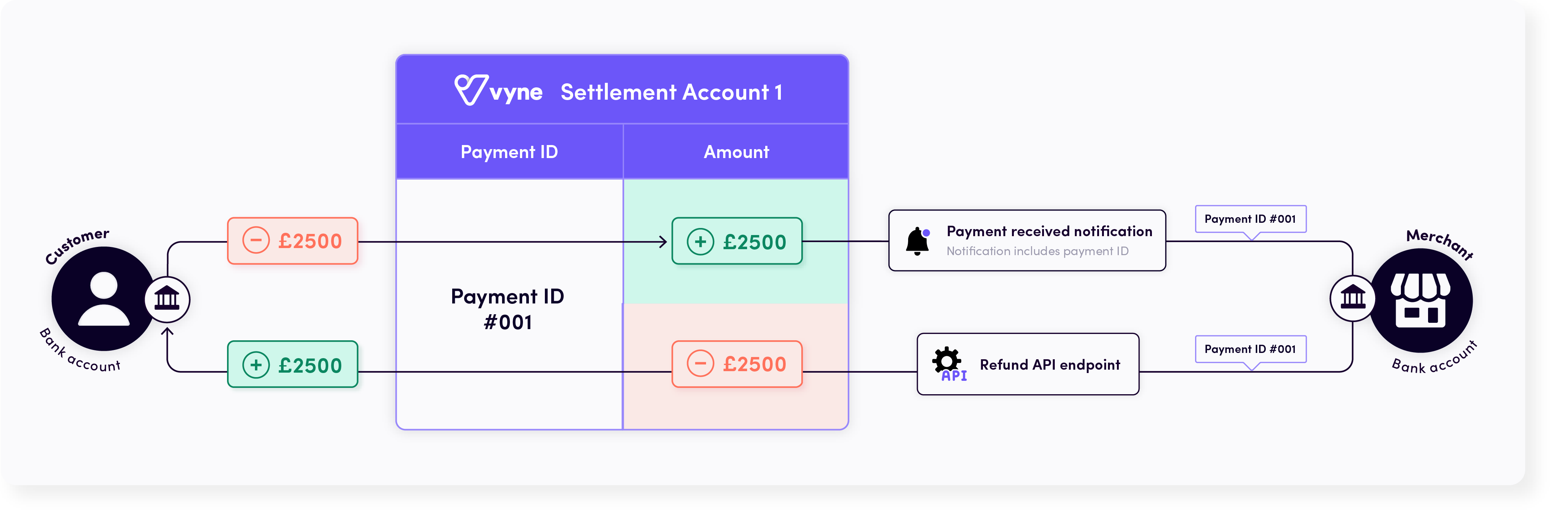
Integration pattern
- The merchant begins the refund by creating a RR. The payments included will be checked to ensure they are eligible for refund.
- Confirmation of the payments accepted and refunds requested is provided in the RR response payload.
- Merchants are notified of the status of each refund using webhook notifications as it completes.
Be aware
- Issue a full or partial refund of a payment that was originally made using Vyne. It is possible to execute multiple partial refunds against a single payment until the payment is fully refunded.
- Vyne payments can have a
PART_REFUNDEDorREFUNDEDstatus, depending on the sum of all the refunds against the payment. Understand more about payment statuses here.- Payments must have been made into a currently active settlement account to be refundable. Refunds cannot be made from merchant managed bank account. Understand how payments are received here.
- Currently, only GBP payments can be refunded.
- Refunds can only be initiated against payments that have a
SETTLEDorPART_REFUNDEDstatus.- The sum of refunds on a single payment cannot equal more than the original payment amount.
- Refunds can only be made to the bank account that the original payment was made from (the payer's bank account).
- A payment can only have a single refund in progress at any time. Any other RR on a payment must have a
FAILEDorCOMPLETEDstatus in order to initiate another RR.- Payments over six months old from the current date cannot be refunded.
Before you begin
Before you begin your integration, make sure you've run through our getting started guide to sign up for an account, get an access token, and configure a callback URL.
Updated over 2 years ago