Check account balance
Find out the balance of any of your settlement accounts, in order to understand if a refund or payout will be possible.
1. Get balance
Send an HTTP GET request to the relevant endpoint + /api/v1/merchants/settlementAccounts/{identifier}/balance including the headers Authorization: Bearer <payment_token>. You can use the same payment token generated previously.
Request
curl --location --request GET 'https://app.payvyne.com/api/v1/merchants/settlementAccounts/<identifier>/balance' \
--header 'Content-Type: application/json' \
--header 'Authorization: Bearer <payment_token>'
| Parameter | Description |
|---|---|
| identifier | Settlement account identifier (e.g. GBP3) for the account you wish to retrieve the balance. This balance can be found in your portal. |
Response
{
"currency": "GBP",
"balance": 120.50,
"availableBalance": 120.50
}
| Parameter | Description |
|---|---|
| currency | The currency of the settlement account. |
| balance | The current total balance of the settlement account. |
| availableBalance | The balance available to be used for money out transactions. A difference between balance and availableBalance results from transactions in a processing state. |
Updated over 1 year ago
Did this page help you?