API access
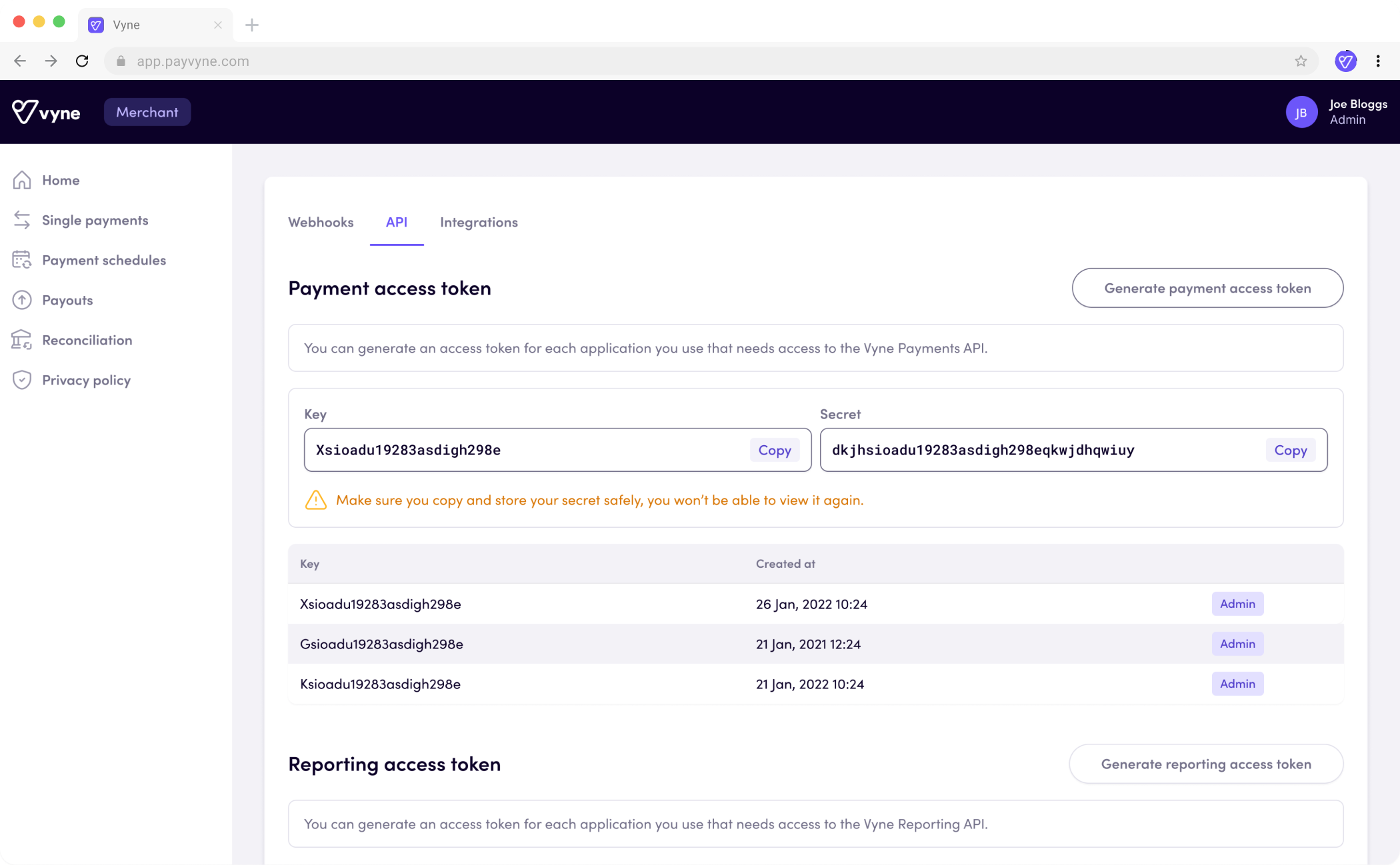
In order to make payments securely, Vyne uses tokens to confirm the identity of the request. An access token is necessary for using a Vyne API or integration.
An access token is made up of a key and secret pair which can be created in the Merchant portal or Partner portal.
- Sign in to the Merchant portal or Partner portal.
- Click your account name in the right of the navigation bar, then click the Settings option in the account menu.
- Click the API tab.
- Click either the Generate payment access token button or Generate reporting access token button to create a key/secret pair.
Example key/secret pair
| Parameter | Description |
|---|---|
| Key | jscgyFAw19ZjFpl4VVuRNg |
| Secret | obtED7dBYVYW6W2B4xxoi6Ysfs3PKuDGb0kO66LCgPw |
Watch out
For every key generated, the secret will be displayed only once. You are responsible for keeping your secret in a secure place. If you suspect that your key/secret pair has been compromised, we recommend that you revoke the credentials and generate a new pair.
You should consider retiring and regenerating key/secret pairs in line with your company’s security policy.
Updated over 2 years ago