Single payment statuses
When a PIR is created, the response payload will contain a status which reflects the current state of the payment. The payment status will update as the state of the payment changes. You can understand more about how to check the status of a single payment here.
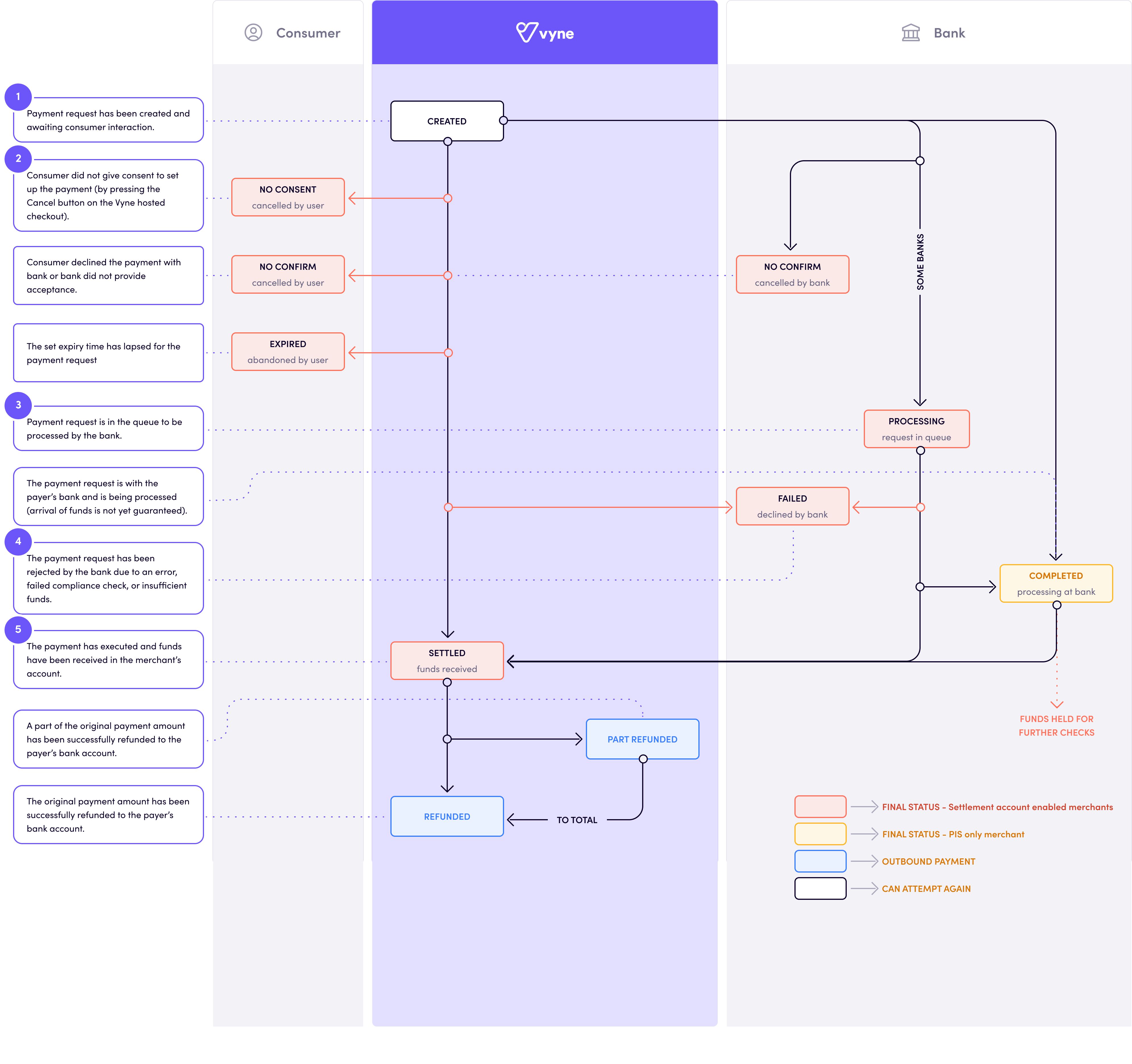
(click to enlarge)
| Status | Description | Experience |
|---|---|---|
CREATED | The payment request has been created. Awaiting consumer interaction. | Redirect consumer to the hosted checkout (or bank when using integrated checkout). |
NO_CONSENT(cancelled by user) | The consumer did not give consent to set up the payment (by selecting Cancel on the hosted checkout). | Redirect the consumer to select a payment method again. |
NO_CONFIRM(cancelled by user) | Consumer declined the payment with bank (by selecting reject/do not authorise/cancel with the bank) or bank did not provide acceptance. | Redirect the consumer to select a payment method again and inform them no funds were taken. |
EXPIRED(abandoned by user) | The set expiry time has lapsed for the payment request. | Inform the consumer that the payment has expired due to inactivity. |
PROCESSING(request in queue) | The payment request is in the queue. | Inform the consumer that the payment is being processed. |
COMPLETED(processing at bank) | The payment has reached the bank and is being processed. | Inform the consumer that the payment is being processed. |
SETTLED(funds received) | The payment has executed and funds have been received in the destination account. | Inform the consumer that the payment was successful. |
FAILED(declined by bank) | The payment request has been rejected by the bank, or the consumer failed to confirm the transaction. | Inform the consumer that the payment was declined. |
PART_REFUNDED | A part of the original payment amount has been successfully refunded to the payer's bank account. | Inform the consumer that the refund was successful. |
REFUNDED | The total original payment amount has been successfully refunded to the payer's bank account. | Inform the consumer that the refund was successful. |
Be aware
Make sure you only fulfil orders or remit monies after receiving a
SETTLEDstatus, which indicates funds have arrived in your account.
Updated 6 months ago
What’s Next