Magento order management
Get started
Once you start accepting payments with Vyne, you have visibility over orders within two locations: the Orders page within your Magento admin panel, or your Vyne merchant portal.
Orders page in Magento
- Orders paid using Vyne, will be visible within the Orders page in Magento, just like any other payment method.
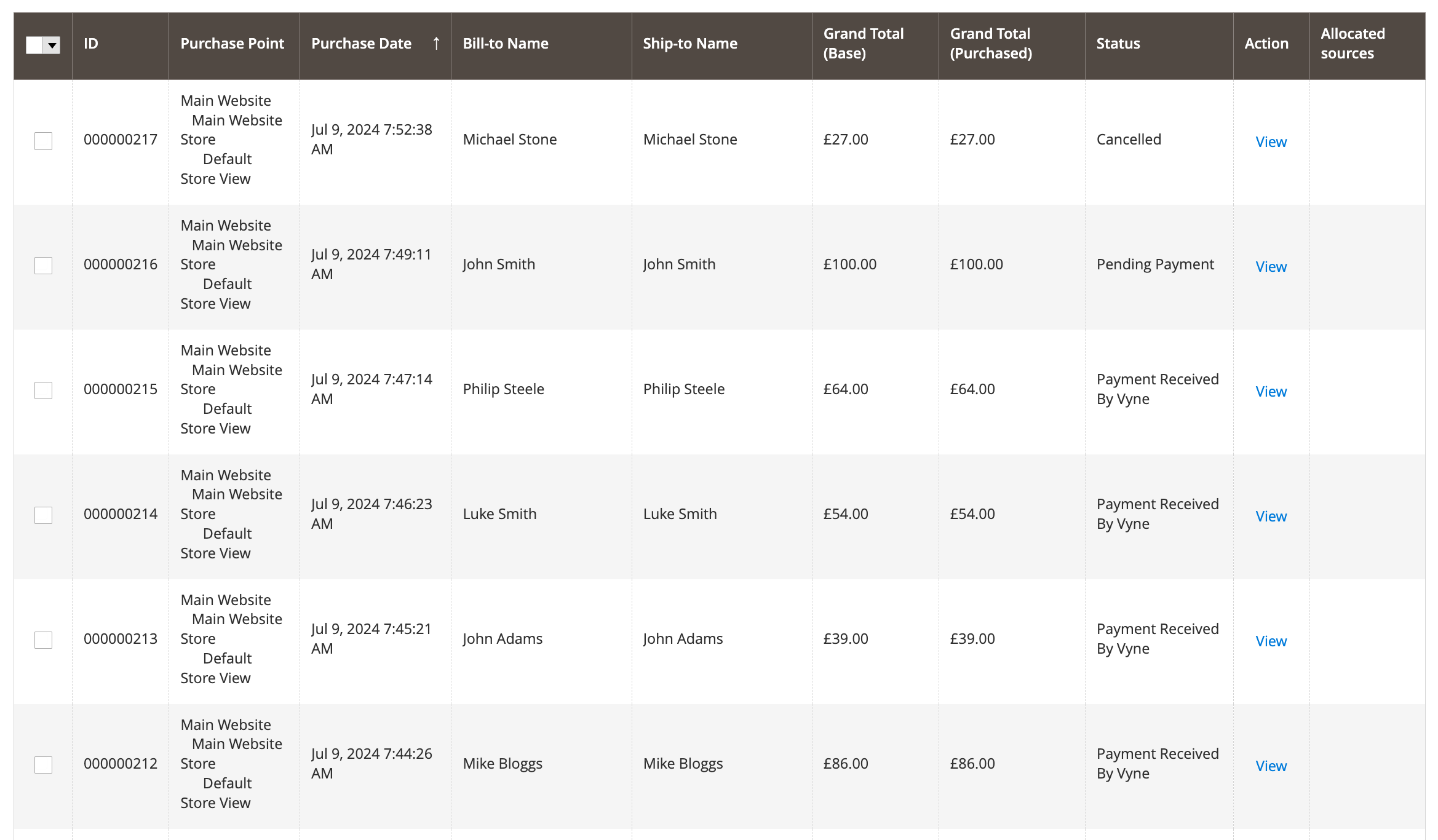
- Clicking View within the Action header will allow you to view further information specific to that order. This is an easy way to locate the Vyne transaction ID which is the ID visible on your Vyne merchant portal.
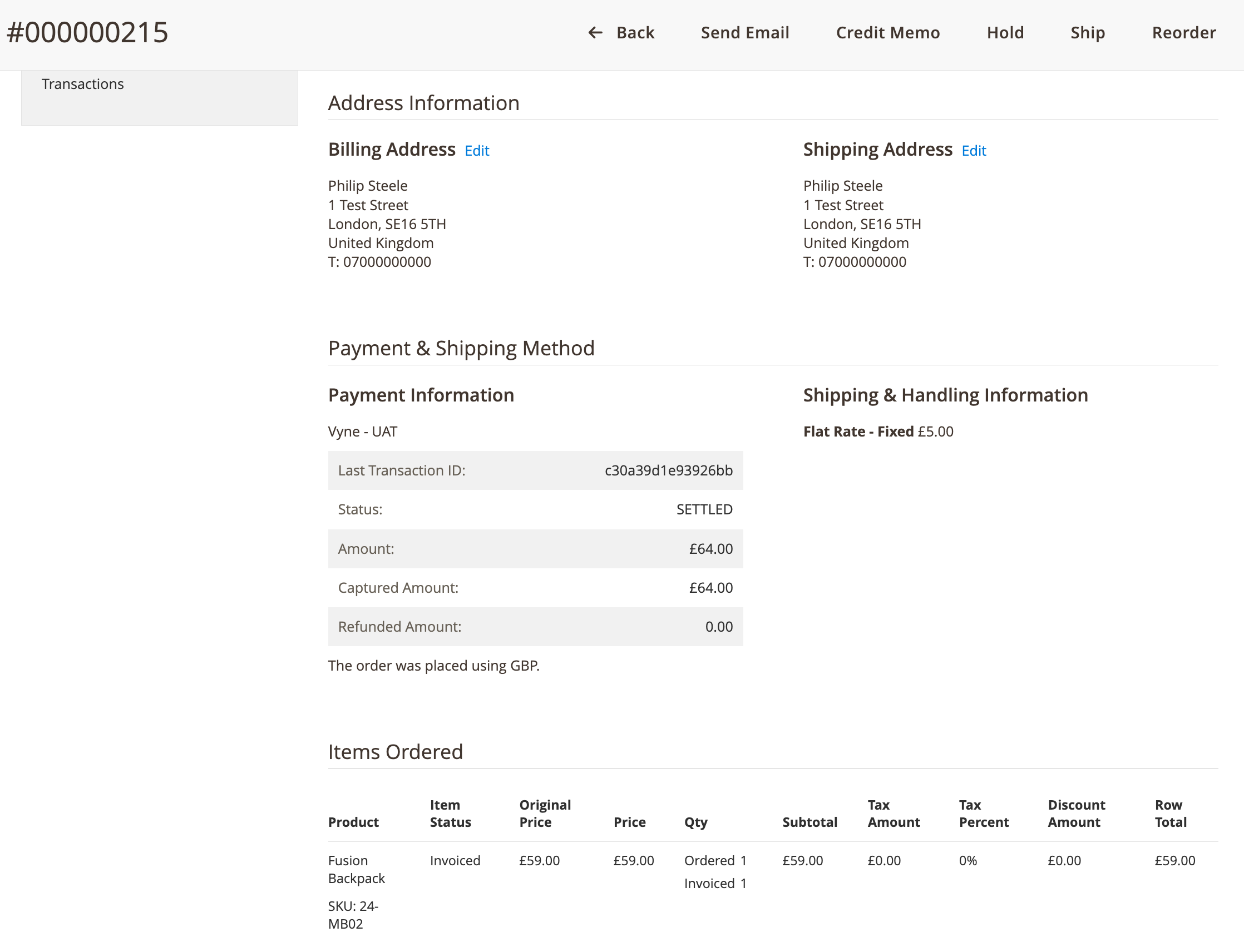
- After clicking on to an individual order, you'll be able to initiate a refund against the order by creating a Credit Memo. The Vyne for Magento extension supports both partial and full refunds. Refunds can be either initiated by creating a Credit Memo, or from your Vyne merchant portal. Visit our help centre to learn more about processing refunds.
Vyne merchant portal
Alternatively, if you would like to see the orders paid using Vyne isolated, you can visit the Single payments page within your Vyne merchant portal. Visit Merchant portal to learn more about this.
Vyne for Magento status handling
The Vyne for Magento extension includes custom statuses to help you see which orders have been paid using Vyne at a glance.
| Magento status | Description |
|---|---|
| Pending Payment | The consumer has authorised the payment with their bank, but the funds have not been received yet. |
| Cancelled | The bank did not approve the payment request. |
| Payment Received by Vyne | The customer has approved the payment with their bank, and the funds have been received. The stock has been reduced and the order is now ready to be fulfilled. |
| Refunded by Vyne | The total original payment amount has been successfully refunded to the payer's bank account. |
| Partially Refunded By Vyne | The partial amount requested has been successfully refunded to the payer's bank account. |
You'll also notice that the statuses shown here against each order are different to what is displayed in your Vyne merchant portal. If you'd like to learn more about Vyne statuses, please visit our Single payment statuses page.
Order references
When locating transactions in your Vyne merchant portal, you can filter the following parameters to easily reconcile:
| Parameter | Description |
|---|---|
| Payment description | Customer name/ GUEST |
| Merchant reference | Order ID unique to Magento |
| Customer reference | Customer email address |
Updated 6 months ago