Merchant portal
Manage your Merchant account
Functionality
Reporting, billing & reconciliation
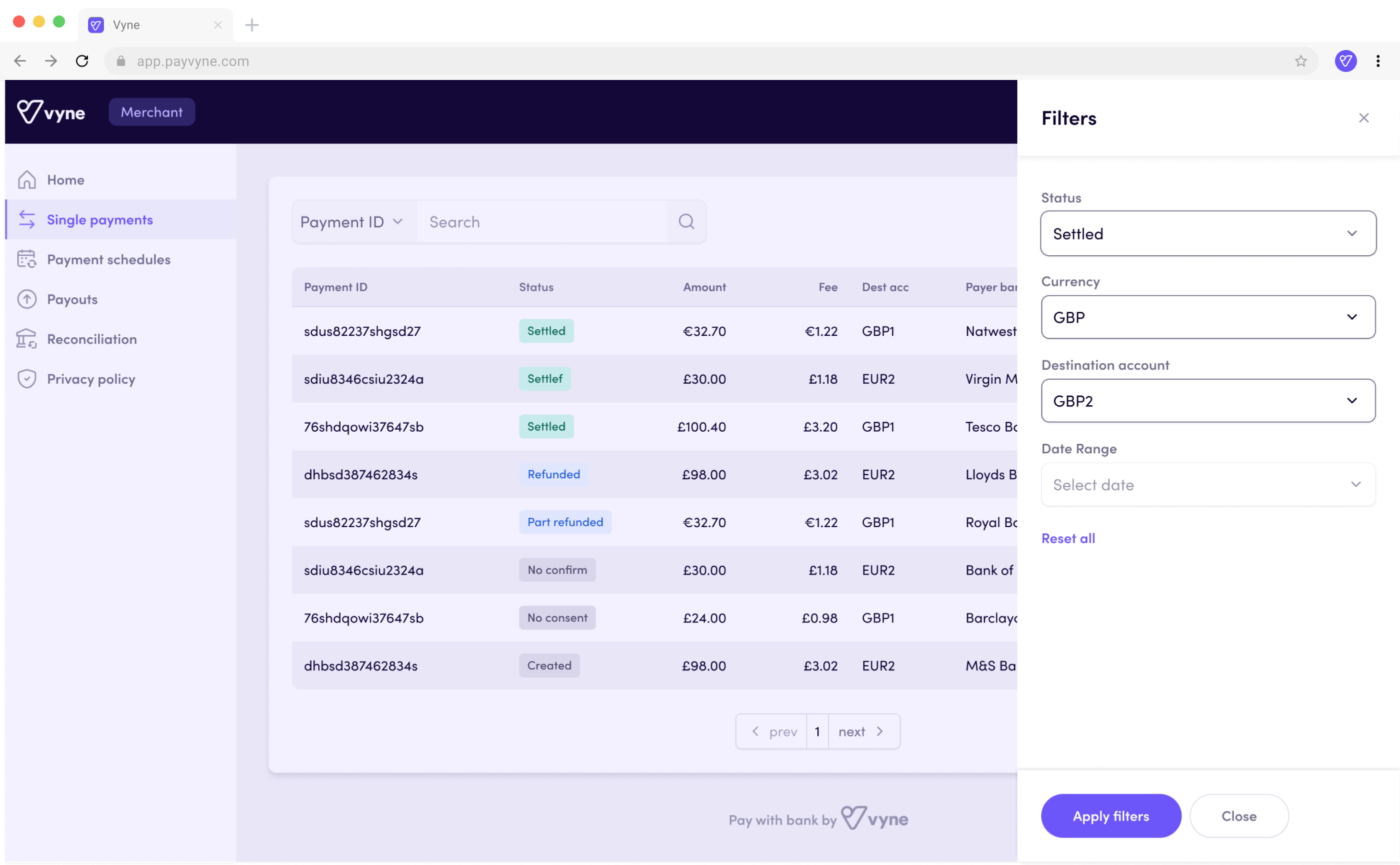
- View all your transactions including amount, status, and references.
- Refund a single payment.
- Find specific transactions by searching based on ID, amount, or unique references.
- Filter and export all transaction information with a CSV export link emailed direct to your inbox.
- View settlement account balances and download statements for each account to help with reconciliation.
Be aware
The Settlement Accounts page is deprecated and has been replaced by the Settlement accounts tab in the Account page accessed from the account menu in the navigation bar.
User management
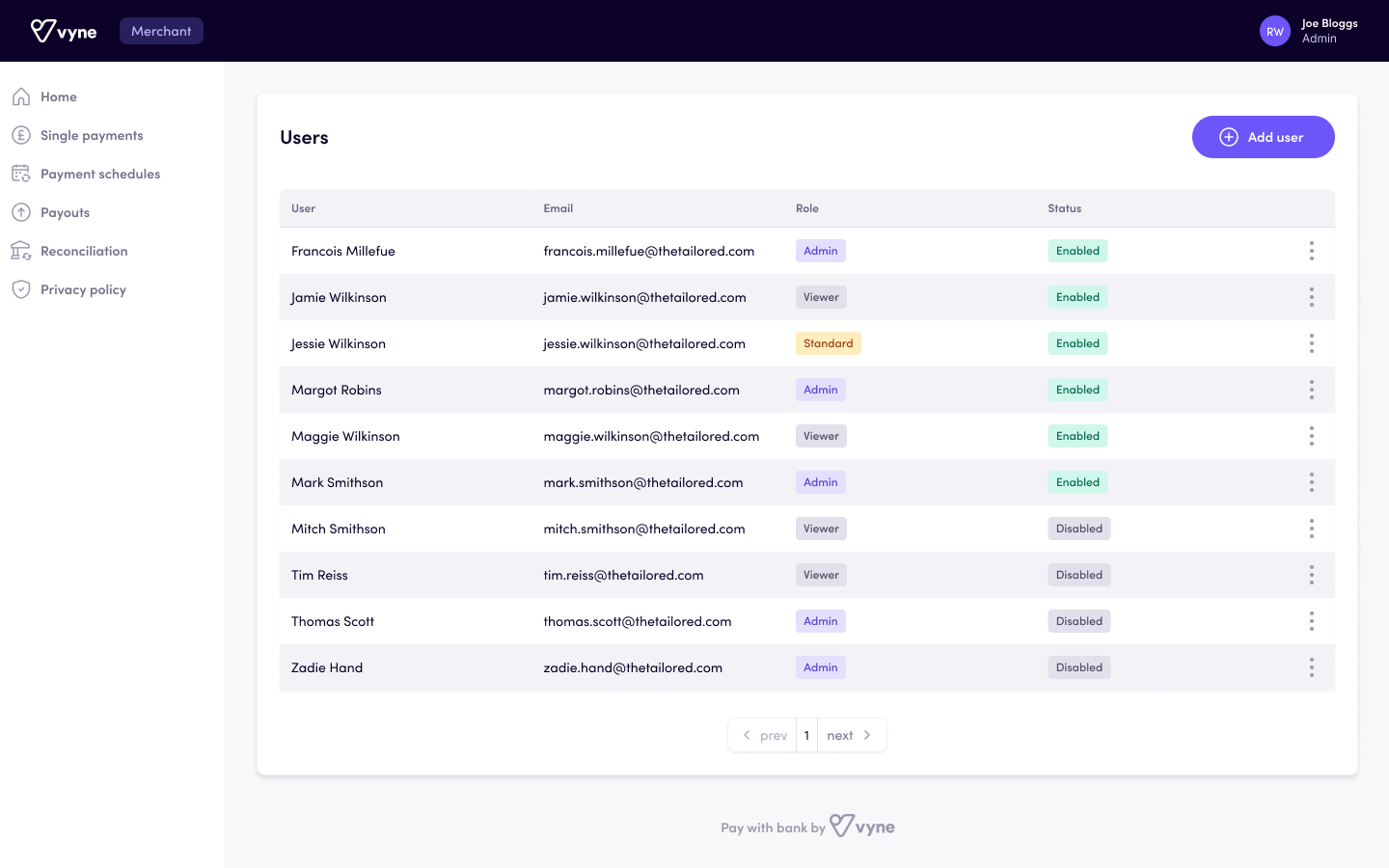
- Add, edit, and disable users.
- Reset multi-factor authentication for users.
- Set user roles (permissions) to control access for others to add users.
Account management
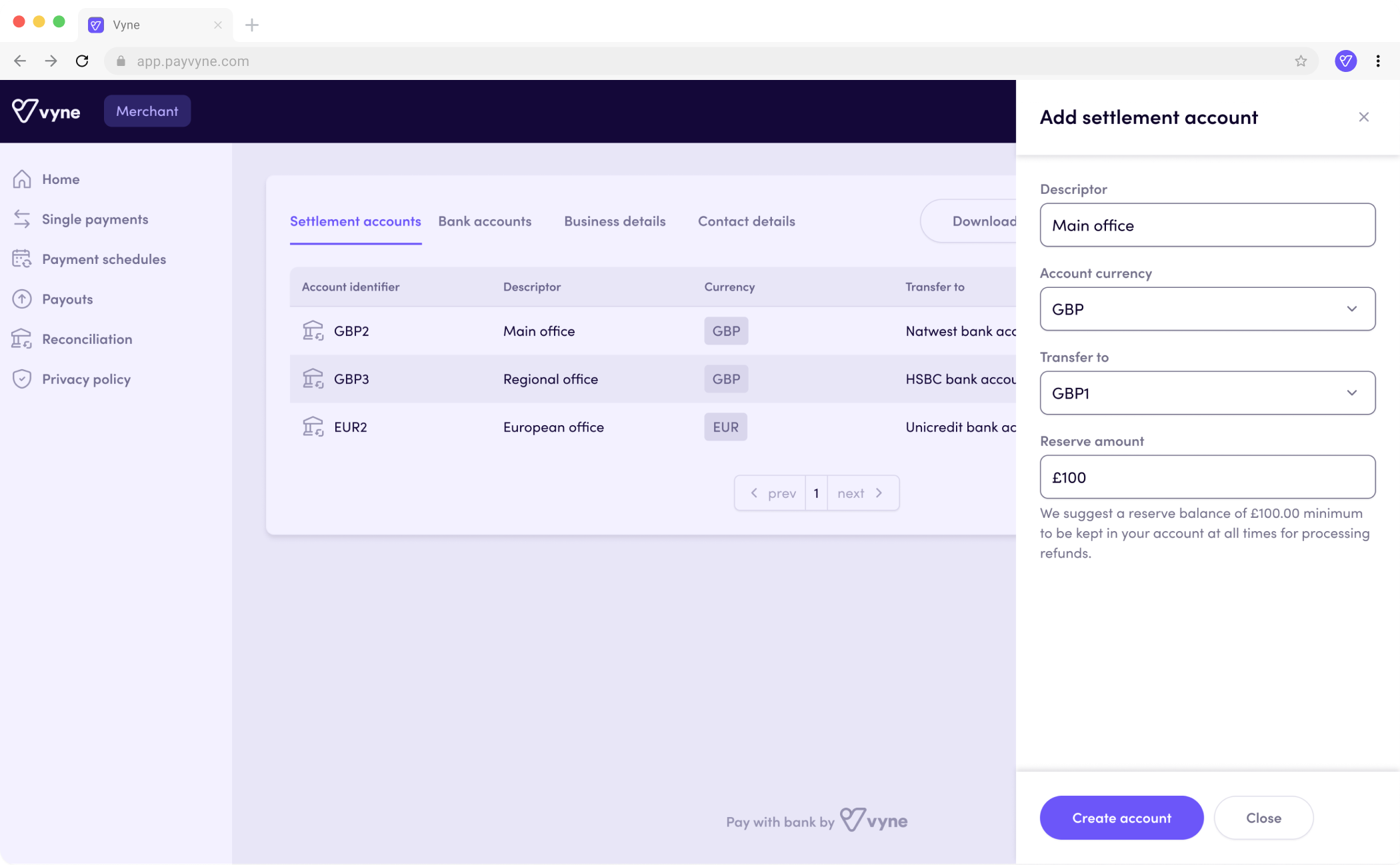
- View the business details associated with your account.
- Edit the name and email details for the primary account contact associated with your account.
- View, add, and edit settlement accounts, including setting the destination account for daily transfers.
- View approved top-up and destination bank accounts available in your account.
Account settings
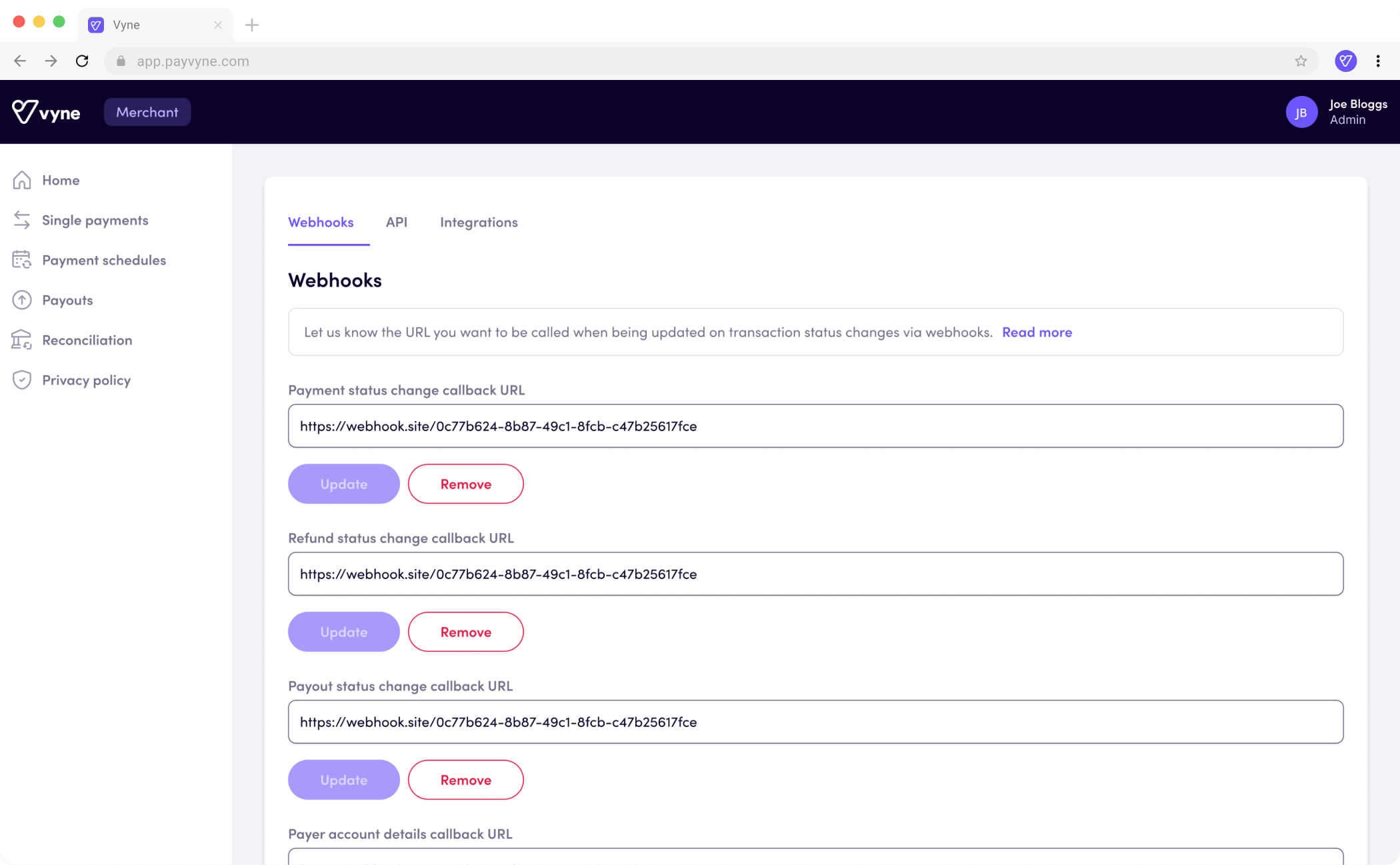
- View and edit callback URLs for webhook notifications.
- Generate and revoke payments and reporting access tokens.
- Generate and revoke access tokens for integrations.
Accessing the Merchant portal
We provide different environments for testing and live payments, each with its own Merchant portal. Login to the Merchant portal by visiting the relevant URL + /merchant and using the credentials you registered with.
| Environment | URL |
|---|---|
| Production | https://app.payvyne.com/merchant |
| Sandbox (UAT) | https://uat.app.payvyne.com/merchant |
Updated about 2 years ago