Make a payout
Payouts allows you to safely initiate a bank transfer from your account directly to the bank account of a verified customer whom requires a payout. When a customer makes a payment through Vyne to you as the merchant, their details will be verified making them eligible to receive payouts in the future (closed-loop).
A payout can be any amount, as long as the funds are available.
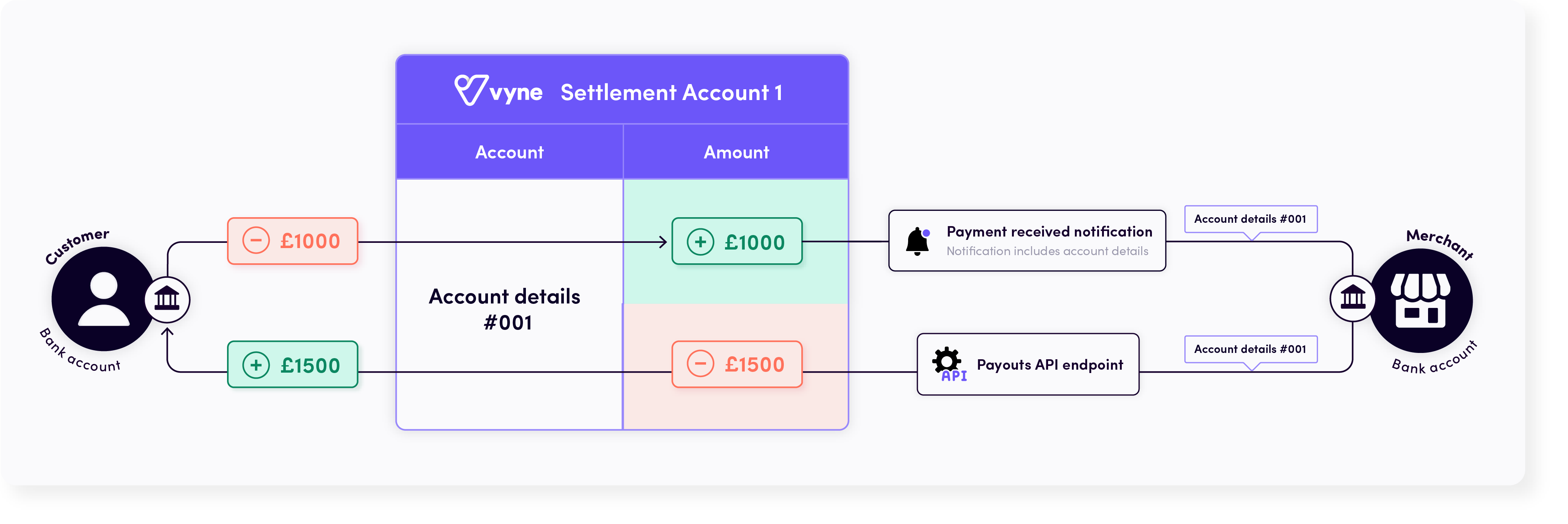
Integration pattern
- The merchant begins the payout by creating a PR. The
customerReferenceandaccountDetails(SCAN/IBAN) combination included will be checked to ensure they are eligible for a payout. - Confirmation of which payouts were successfully and unsuccessfully initiated will be provided in the PR response payload.
- Merchants are notified of the status of each payout using webhook notifications as it completes.
Be aware
- Payouts can only be made from funds which were paid in to a settlement account. You must ensure you have sufficient balance in your settlement account in order to be able to fund the payout.
- Payouts can only be made to bank accounts that have previously paid into the merchant's settlement account against the specified customer (indicated through
customerReference).- To be able to use payouts, you will need to ensure that
customerReferenceis populated for payments.- The
customerReferenceandaccountDetails(SCAN/IBAN) are used to identify the bank account to which the payout should be made. It is your responsibility to ensure that the customer can still receive funds into this bank account.accountDetailscan be obtained from payer account details webhook. This will need to be subscribed to and stored.- Payout currency will be the same as that of the initial payment associated with the
customerReferenceandaccountDetails(SCAN/IBAN) provided.- Payouts are supported for GBP and EUR payments.
Before you begin
Before you begin your integration, make sure you've run through our getting started guide to sign up for an account, get an access token, and configure a callback URL.
Updated over 2 years ago